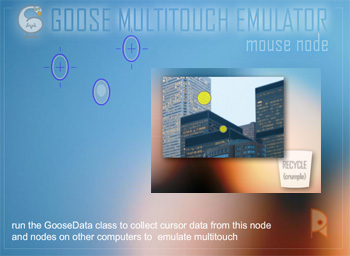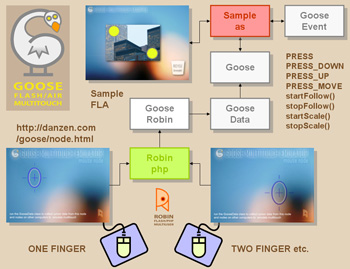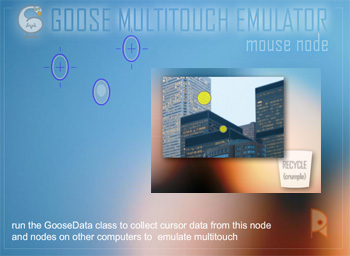
Goose lets you build multitouch games and applications in Flash. It provides an online emulator system that supplies your Flash application with multitouch data in the form of manyML – a simple XML language (see http://manyml.wordpress.com). You use two or more computers – for example the machine you are testing on and a laptop. The mouse cursors represent fingers in your application.
Goose also provides a multitouch processing class to handle multiple cursor touching, pressing, dragging and resizing.
GOOSE STEPS
- Create your Flash application with a document class
- Connect to GooseData to receive multitouch data
- Connect to Goose and send it the data from GooseData
- Go to the Mouse Node Web pages from two or more computers
- Each mouse acts like a finger in your application!
- Alternatively, send Goose real multitouch data (device or blobs)
- Use Goose events to capture press information from any touch
- Use Goose methods to drag and resize just like multitouch apps!
An advantage of the Goose system is that it lets you work with multitouch without a multitouch device or blob detection table. All you need is your regular computer and a spare computer such as a laptop. Each mouse represents a touch.
Develop and test your multitouch applications with just Flash and a browser!
The online Goose Multitouch Emulator Mouse Nodes are powered by Robin – the Multiuser System that is also part of Flash Feathers. You are welcome and perhaps encouraged to use your own version of Robin if you get heavily into production with Goose.
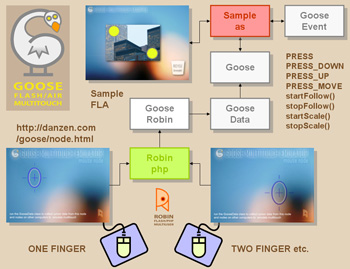
GOOSE FEATURES
- Reads either Goose Emulator data or real multitouch data
- Capture any TOUCH, TOUCH_DOWN, TOUCH_UP, TOUCH_MOVE
- Capture any PRESS, PRESS_DOWN, PRESS_UP, PRESS_MOVE on an clip
- Capture PICK_UP and PUT_DOWN on items – receive cursor information
- Move clips using DRAG_LOCKED, DRAG_OVERRIDE, DRAG_AVERAGE
- Scale clips using REGISTRATION_CENTER, AVERAGE or POINT
Please have a look at the VIDEO page and the sample CODE page for more information about Goose. You can download the code through the link at the left on https://gooseflash.wordpress.com.
FRIENDS AND DONATIONS
Please let us know if you use Goose and we will add you to the Friends area at left. If you use Goose for a commercial venture and would care to donate that would be super!

FEATHERS
Goose is one of a selection of open source solutions called Flash Feathers available at http://flashfeathers.wordpress.com.

Dan Zen
-09-
Filed under: Press Release | Tagged: "multiple cursors", adobe, applications, blob, cursor, dan zen, feathers, flash, games, goose, multitouch, open source, platform, system, tool | 20 Comments »